How To Order
We have curated a selection of products and experiences to help you to get the most out of your stay. Simply select the options you would like to purchase, and we will arrange everything for your arrival.
Placing your order is easy, just follow the below steps:
- Choose the products you would like to order by adding them to your cart.
- Once you have everything you would like to purchase, go to the "VIEW MY CART" page, ADD in your details in the RESERVATION & ORDER NOTES section.
- If you have any special requests please add them to "ORDER NOTES". If you don’t have your reference number please enter as much information as possible to identify your booking, such as the property name and or the arrival date.
- Complete your order by making payment. There is no need to enter a delivery address.
- We will ensure all the products and experiences are arranged as quickly as possible but please note orders placed after 2PM will only be processed the following day. As well as please note some items have a lead time and may not always be available for last minute orders. The lead times are specified on these experiences and products.
Please Note: Our grocery stocking and deliveries are not always available over the Weekend & Public Holidays and will be coordinated during the following week or day. And may vary on delivery availability.
If you are looking for something you can't find on our shop to enhance the your experience with us or having any trouble with your order, please let us know. You can also email us directly on support@nox.capetown or call us on +27212011217.